How to create a Display Pros account
Ryan Schortmann
Last Update منذ ٥ أعوام
Setting up a Display Pros account is helpful when you want to place an order - up to that point you'll be able to explore our products without an account.
Signing up is easy and only takes a couple of minutes, you can either sign up via Facebook, Google, Amazon, LinkedIn or using an email address and password.
An account allows us to easily store your artwork for further use. You can also save your shipping and preferred payment methods, access previous order information, and track your shipping.
If you'd like to create an account now, click here.
Sign up with an email address
- Click on the "Login/Register" button on the top right of the menu bar.
- Enter your email
- Click the CAPTCHA
- Click Register
- You'll receive an email with a generated password
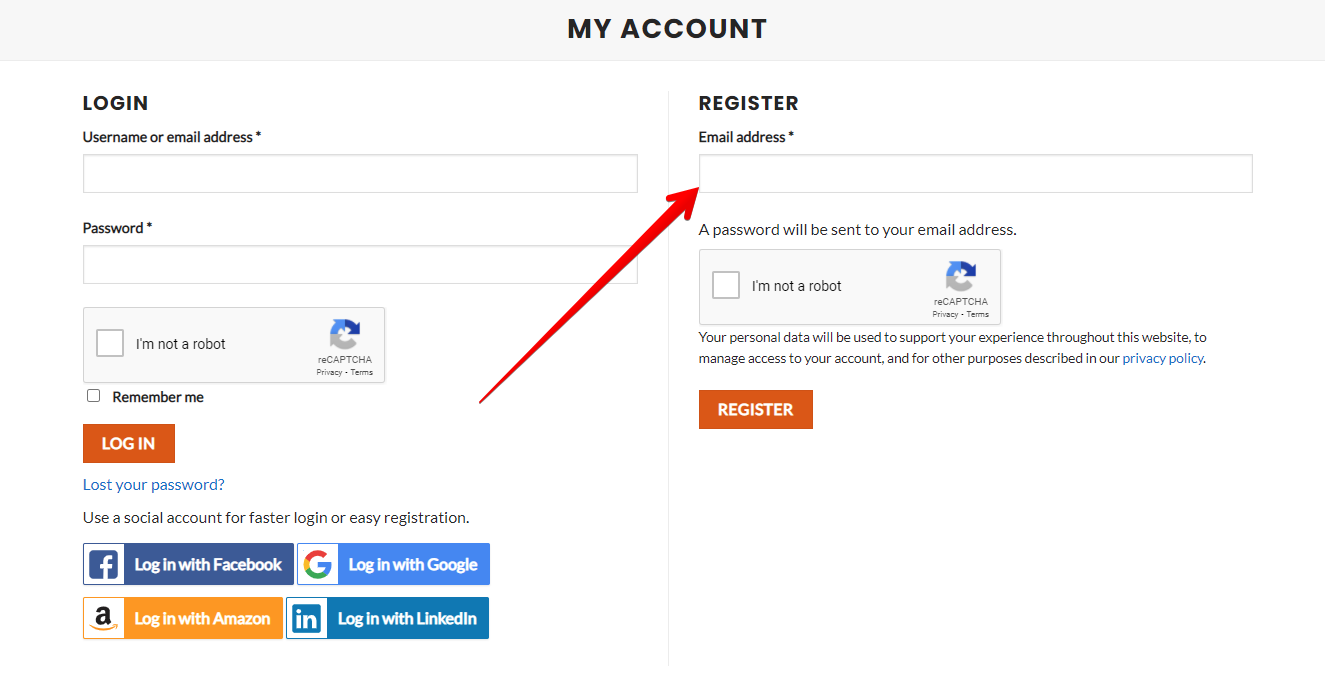
Signing up with your social account
- Click on the "Login/Register" button on the top right of the menu bar.
- Click on your preferred account logo
- A window will open
- Authorize your account with Display Pros
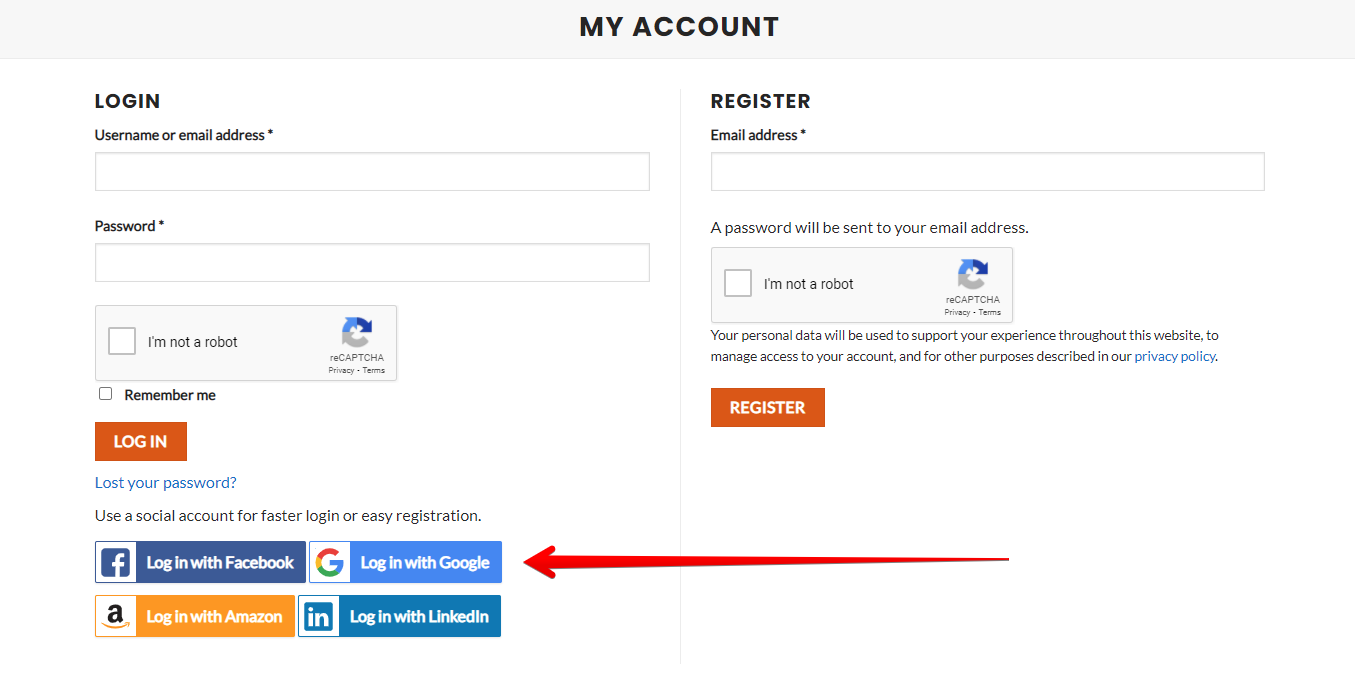
*Please note that all orders and re-orders must be placed through your Display Pros account, we are unable to process payments or orders over the phone.

